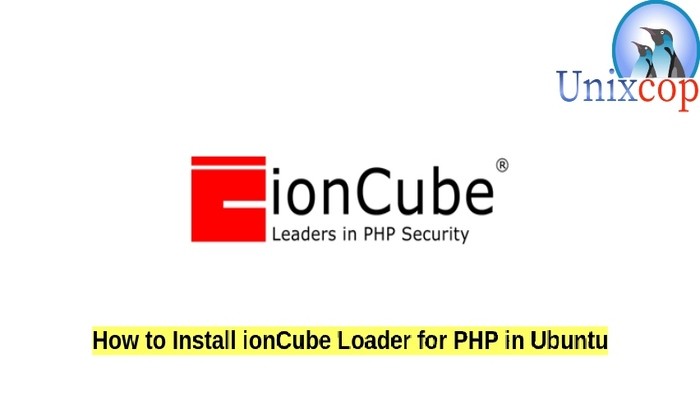In this post you will learn How to Install ionCube Loader for PHP in Ubuntu
ionCube is a PHP extension (module) introduced tools to protect the source code of software written using the PHP programming language from being viewed, changed, and run on unlicensed computers. The encoding technology grew out of earlier work on the PHP Accelerator project, and at first launch included an online encoding service where PHP scripts can be uploaded and an encoded version downloaded in return, and a command line tool for Linux soon after.
Install ionCube
- First, you have to download ioncube loader files to /tmp directory
For 64-bit System
cd /tmp
wget https://downloads.ioncube.com/loader_downloads/ioncube_loaders_lin_x86-64.tar.gzFor 32-bit System
cd /tmp
wget https://downloads.ioncube.com/loader_downloads/ioncube_loaders_lin_x86.tar.gz- So, uncompress the downloaded file using tar command as follows:
tar -zxvf ioncube_loaders_lin_x86*- Switch to the uncompressed folder then list all ioncube loader files as shown below:
cd ioncube
ll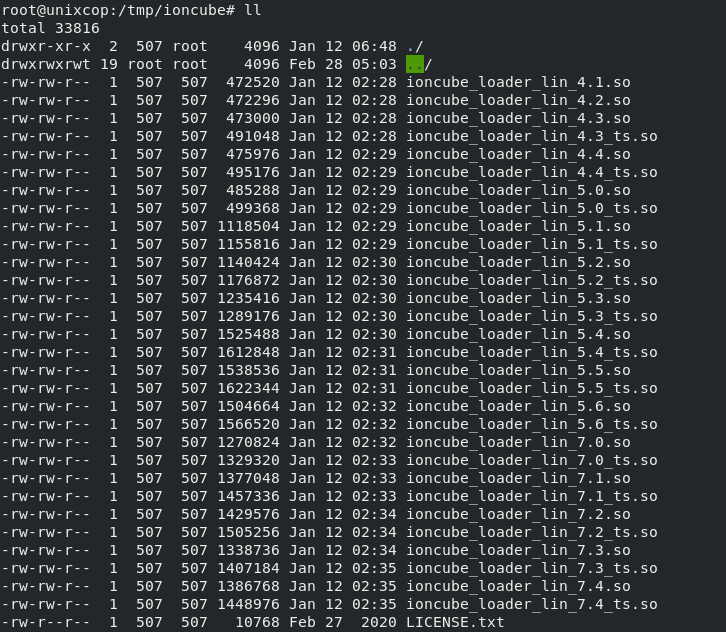
- Find the location of the extension directory for your PHP version, it will be found at the same the ioncube loader files will be installed as shown in the below screenshot.
php -i | grep extension_dir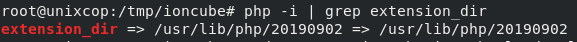
- After that, you should copy ioncube loader for your PHP version to the extension directory /usr/lib/php/20190902
For mine, my php version is php 7.4, so i will copy the ioncube_loader_lin_7.4.so module to the extension dir as shown below.
cp /tmp/ioncube/ioncube_loader_lin_7.4.so /usr/lib/php/20190902- Next step is to configure the ioncube loader to work with PHP.
vim /etc/php/7.4/apache2/php.ini- Then add below line as follows:
zend_extension = /usr/lib/php/20190902/ioncube_loader_lin_7.4.so
- Restart your web server
#For apache web server
systemctl restart apache2
---------------------------
#For nginx web server
systemctl restart nginx
systemctl restart php-fpm- Finally, verify that the ionCube loader is properly installed and configured with your PHP version.
root@unixcop:~# php -v
PHP 7.4.3 (cli) (built: Mar 2 2022 15:36:52) ( NTS )
Copyright (c) The PHP Group
Zend Engine v3.4.0, Copyright (c) Zend Technologies
with the ionCube PHP Loader (enabled) + Intrusion Protection from ioncube24.com (unconfigured) v11.0.1, Copyright (c) 2002-2018, by ionCube Ltd.
with Zend OPcache v7.4.3, Copyright (c), by Zend Technologies
root@unixcop:~#Conclusion
That’s it
In this guide, we showed you how to install ioncube loader in Ubuntu 20.04
Thanks.