Introduction
In network and system administration profession, it is very important to monitor your infrastructure. Smokeping is one of the best open source icmp/ping monitoring and latency monitoring server. It shows historical data of packet loss, high latency of a network device.
It is very easy to deploy. Today we will see the step by step installation process of smokeping server in Ubuntu operating system
Minimum Installation Requirement:
HDD – 30 GB
RAM – 4 GB
UBUNTU – 20.04 LTS
IP address – Static
Hostname – www.example.com
Install smokeping on Ubuntu
Install a fresh Ubuntu OS in the VM.
Set hostname as per convenience. (I used www.example.com)
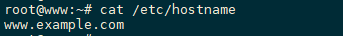
Update existing packages.
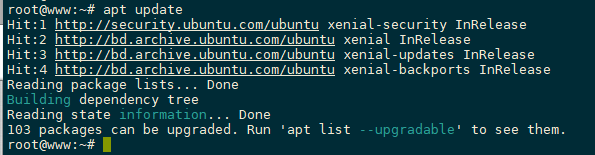
Upgrade existing packages
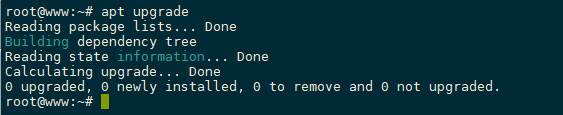
Install packages and dependencies for smokeping packages as shown below:root@www:~# apt install smokeping -y
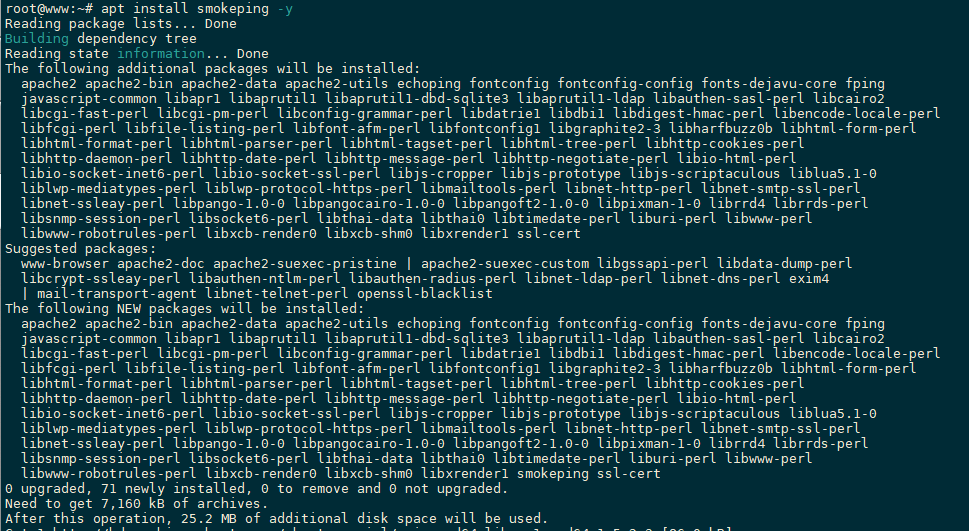
We need to modify some configuration as shown below:root@www:~# vi /etc/smokeping/config.d/pathnames
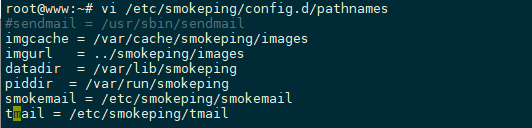
root@www:~# vim /etc/smokeping/config.d/General
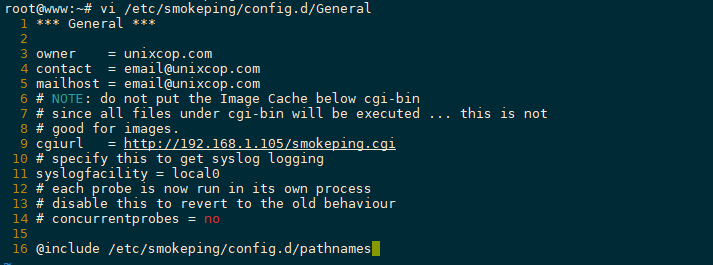
Now we will restart apache & smokeping services
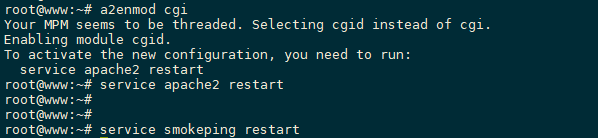
Now check the smokeping service in the web bowser :
http://192.168.1.105/cgi-bin/smokeping.cgi
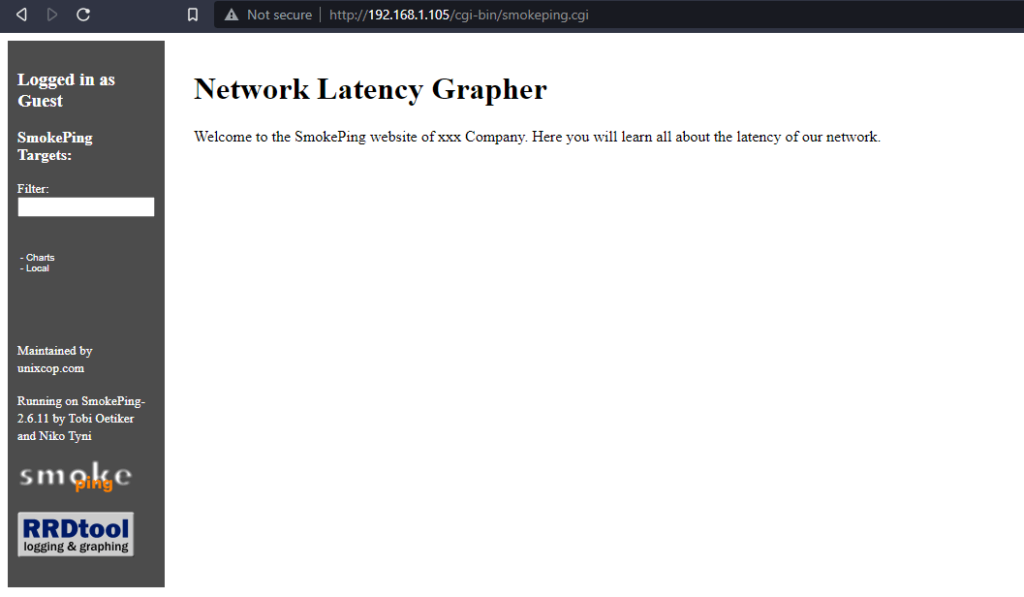
We will add nodes for the monitoring purpose.root@www:/home/bolcorp# vim /etc/smokeping/config.d/Targets
+ Internet
menu = Internet
#title = Internet
++ Google
menu = Google
title = Google DNS
host = 8.8.8.8
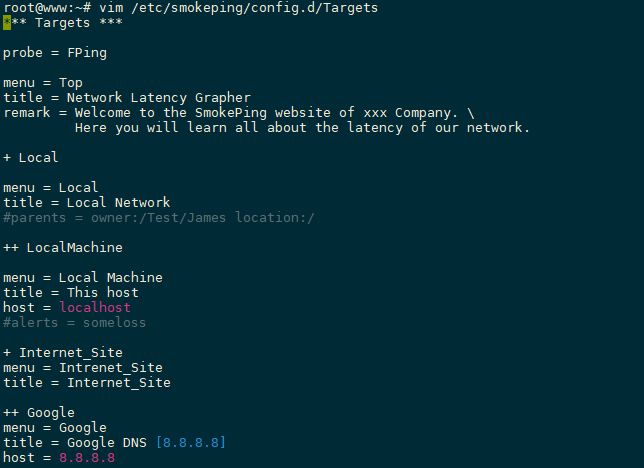
Now restart all services again.root@www:/home/bolcorp# service apache2 restart
root@www:/home/bolcorp# service smokeping restart
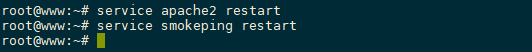
Now, we will check the smokeping in the browser:
http://192.168.1.105/cgi-bin/smokeping.cgi
[It takes 5-10 Minutes to update the graph.]

Conclusion:
Smokeping becomes useful we need to check the link’s status towards certain destination as it shows periodic data. We will get back you with another monitoring tool in our next article.
Thanks for your time.
See Other topic about Monitoring tools on https://unixcop.com/?s=Monitoring+


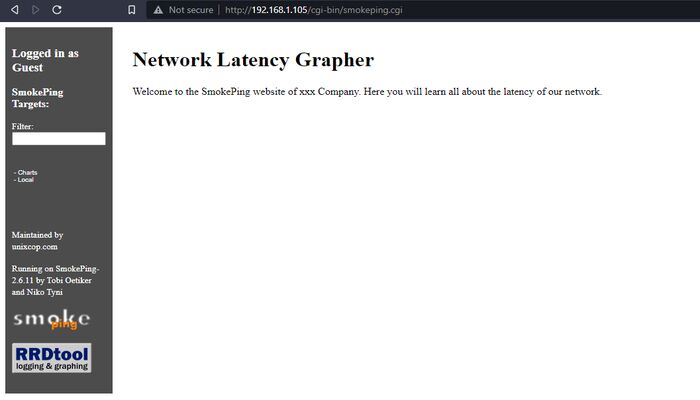

You should not use the direct cgi path (http://192.168.1.105/cgi-bin/smokeping.cgi) in the URL but just the site name http://192.168.1.105/smokeping anyway Apache does not find the scripts and css files.
More details : https://bugs.debian.org/cgi-bin/bugreport.cgi?bug=929515
Hey, good article, nice job! Have any info on setting up a slave smoke pint that can sit on an internal network from the master? The authors documentation is pretty meager??
Arg, *slave Smoke PING server, sorry for the typo