Kannel:
Kannel is an open source WAP and SMS gateway for GSM networks. Moreover, Kannel can send/receive SMS using a Serial or USB GSM Modem. It is accessible via HTTP API and can be used in sending bulk SMS, OTP etc.
So, Kannel has three main programs called boxes: bearerbox, smsbox, wapbox.
- Bearerbox interfaces towards the phones. It accepts WAP and SMS messages from the phones and sends them to the other boxes.
- SMSbox handles SMS gateway functionality.
- WAPbox handles WAP gateway functionality.
It is possible to have several SMSboxes and several WAPboxes on different hosts which allow it to handle larger load.
Kannel also supports database integration and supports mysql, pgsql, sdb, mssql, sqlite3, oracle, redis and cassandra.
Kannel has a wide range of GSM Modem support; moreover any GSM Modem that is accessible via Serial or USB port with proper driver and supports AT command would be used with Kannel.
Prepare to install Kannel SMS Gateway:
Here we are going to install a Kannel SMS Gateway latest stable version 1.4.5 from source tar file on Debian 10 (buster). Here we will configure the core components: bearerbox and smsbox that that is used for SMS Gateway.
| SMS-GW Host IP | 192.168.10.38 |
| Windows Client Host IP | 192.168.10.31 |
| Linux Client Host IP | 192.168.10.37 |
| GSM Modem Model | Huawei E303 3G/GSM USB Modem |
Check the OS release
root@sms-gw:~# cat /etc/os-release
Output:
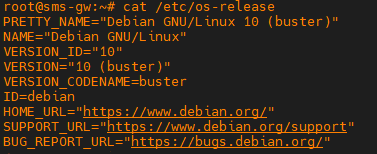
Connect the USB Modem with the Linux Host and Check if it detects the modem by issuing lsusb command
root@sms-gw:~# lsusb
Output:

The Modem has detected on Bus 2.
Now we have to find at which TTY the modem is connected
root@sms-gw:~# ls /dev/ttyUSB*
Output:

We see the modem is connected on /dev/ttyUSB0 and /dev/ttyUSB1.Usually those modems baud rate is 9600 or 115200.
There is a handy tool wvdial, to identify the USB TTY and baud rate for a Modem. wvdial is usually used as a command line PPP dialer to use Mobile Internet.
Install wvdial to find USB TTY and baud rate for the Modem.
root@sms-gw:~# apt-get update
root@sms-gw:~# apt-get install -y wvdial
Issue wvdialconf command to discover the Modem’s TTY and Baud rate
root@sms-gw:~# wvdialconf
Output:
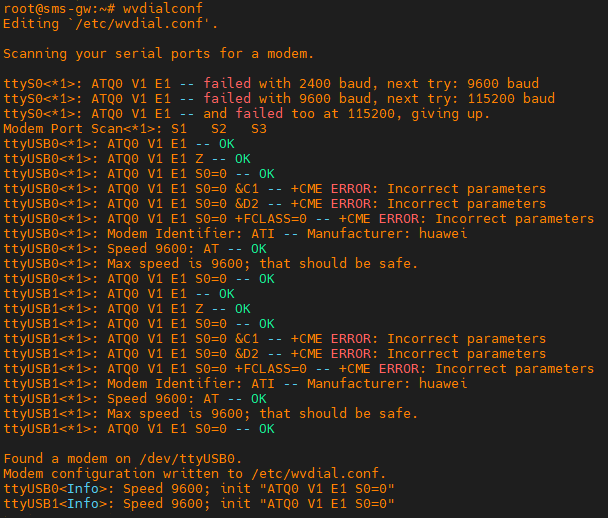
From the output we find that the modem is connected on /dev/ttyUSB0 and baud rate id 9600. wvdialconf also writes basic modem configuration in /etc/wvdial.conf file.
Now install necessary dependencies for Kannel
root@sms-gw:~# apt-get install -y linux-headers-$(uname -r) build-essential make gcc cpp wget curl libxml2 libxml2-dev bison flex byacc zlib1g-dev libiconv-hook1 libtool
Installing Kannel SMS Gateway:
Download source tarball from https://kannel.org/download/1.4.5/gateway-1.4.5.tar.gz
root@sms-gw:~# wget --no-check-certificate https://kannel.org/download/1.4.5/gateway-1.4.5.tar.gz
Untar the file and enter the source directory
root@sms-gw:~# tar -zxf gateway-1.4.5.tar.gz
root@sms-gw:~# cd gateway-1.4.5/
Run configure file with kannel home directory prefix and start-stop-deamon, here we are using /usr/local/kannel as kannel home directory
root@sms-gw:~/gateway-1.4.5# ./configure --enable-start-stop-daemon --prefix=/usr/local/kannel
We can also disable the wapbox as we will not use it
root@sms-gw:~/gateway-1.4.5# ./configure --enable-start-stop-daemon --prefix=/usr/local/kannel --disable-wap
After successful completion of configure script run, compile the package
root@sms-gw:~/gateway-1.4.5# make
Install the programs with data files and documentation
root@sms-gw:~/gateway-1.4.5# make install
It will install necessary binaries, libraries and docs in different directories in /usr/local/kannel/ location.
Note: If encounter any problem while make we can clean or uninstall and start over. To clean run make clean, to uninstall run make uninstall command.
Now create etc, run and log directories
root@sms-gw:~# mkdir /usr/local/kannel/etc
root@sms-gw:~# mkdir /usr/local/kannel/run
root@sms-gw:~# mkdir /var/log/kannel/
Create kannel config file /usr/local/kannel/etc/kannel.conf with below contents
##CORE
group = core
admin-port = 13000
smsbox-port = 13001
admin-password = sms-gw-admin-passwd
status-password = sms-gw-status-passwd
admin-deny-ip = "*.*.*.*"
admin-allow-ip = "*.*.*.*"
box-deny-ip = "*.*.*.*"
box-allow-ip = "*.*.*.*"
log-level = 0
log-file = "/var/log/kannel/kannel.log"
dlr-storage = internal
sms-resend-retry = 1
##SMSC
group = smsc
smsc = at
smsc-id = smsc01
allowed-smsc-id = smsc01
preferred-smsc-id = smsc01
modemtype = Huawei
device = /dev/ttyUSB0
speed = 9600
alt-charset = "GSM"
sim-buffering = true
log-file = /var/log/kannel/smsc01-gsm1.log
log-level = 0
##MODEMS
group = modems
id = Huawei
enable-mms = true
init-string = "ATQ0 V1 E1 S0=0 &C1 &D2 +FCLASS=0;+CNMI=1,3,2,2,1;+CMEE=1;+CPMS=\"SM\",\"SM\",\"SM\";+CMGF=0;+CSCS=GSM
speed = 9600
detect-string = "huawei"
##SMSBOX
group = smsbox
bearerbox-host = localhost
sendsms-port = 13013
global-sender = 13013
mo-recode = true
sendsms-chars = "0123456789 +-"
log-file = "/var/log/kannel/smsbox.log"
log-level = 0
access-log = "/var/log/kannel/access.log"
##SMS-USER
group = sendsms-user
user-deny-ip = "*.*.*.*"
user-allow-ip = "*.*.*.*"
username = kannel
password = kannelpasswd
default-smsc = smsc01
concatenation = 1
max-messages = 10
##SMS-SERVICE
group = sms-service
keyword = default
get-url = " "http://%S"
accept-x-kannel-headers = true
max-messages = 10
concatenation = true
catch-all = true
omit-empty = true
Note: get-url config directives in the sms-serice group indicate the HTTP API calling style of remote HTTP server. Example: for remote PlaySMS server
get-url = "http://PLAYSMS-SERVER-IP/playsms/plugin/gateway/kannel/geturl.php?t=%t&q=%q&a=%aQ=%Q&smsc=%i"
Create init script to start/stop the kannel boxes as /etc/init.d/kannel
#!/bin/bash
# Start/stop the Kannel boxes: One bearer box and one SMS box.
BOXPATH=/usr/local/kannel/sbin
PIDFILES=/usr/local/kannel/run
CONFDIR=/usr/local/kannel/etc
CONF=$CONFDIR/kannel.conf
USER=kannel
VERSION=""
RB=$BOXPATH/run_kannel_box$VERSION
BB=$BOXPATH/bearerbox$VERSION
WB=$BOXPATH/wapbox$VERSION
SB=$BOXPATH/smsbox$VERSION
SSD=$BOXPATH/start-stop-daemon$VERSION
PATH=$BOXPATH:$PATH
case "$1" in
start)
echo -n "Starting WAP gateway: bearerbox"
$SSD --start --quiet --pidfile $PIDFILES/kannel_bearerbox.pid --exec $RB -- --pidfile $PIDFILES/kannel_bearerbox.pid $BB -- $CONF
echo -n " smsbox"
$SSD --start --quiet --pidfile $PIDFILES/kannel_smsbox.pid --exec $RB -- --pidfile $PIDFILES/kannel_smsbox.pid $SB -- $CONF
sleep 3
echo "."
;;
stop)
echo -n "Stopping WAP gateway: "
echo -n " smsbox"
$SSD --stop --quiet --pidfile $PIDFILES/kannel_smsbox.pid --exec $RB
echo -n " bearerbox"
$SSD --stop --quiet --pidfile $PIDFILES/kannel_bearerbox.pid --exec $RB
echo "."
;;
status)
CORE_CONF=$(grep -r 'group[[:space:]]*=[[:space:]]*core' $CONFDIR | cut -d: -f1)
ADMIN_PORT=$(grep '^admin-port' $CORE_CONF | sed "s/.*=[[:space:]]*//")
ADMIN_PASS=$(grep '^admin-password' $CORE_CONF | sed "s/.*=[[:space:]]*//")
STATUS_URL="http://127.0.0.1:${ADMIN_PORT}/status.txt?password=${ADMIN_PASS}"
curl $STATUS_URL
;;
reload)
# We don't have support for this yet.
exit 1
;;
restart|force-reload)
$0 stop
sleep 3
$0 start
;;
*)
echo "Usage: $0 {start|stop|status|reload|restart|force-reload}"
exit 1
esac
exit 0
Note: Above script is a default init.d script for Kannel. This configuration is appropriate for a small site running Kannel on single machine. Please, make sure that the Kannel binaries can be found in $BOXPATH or somewhere else along $PATH. run_kannel_box has to be in $BOXPATH.
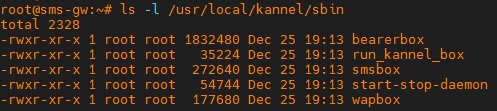
Make the /etc/init.d/kannel file execuatable
root@sms-gw:~# chmod +x /etc/init.d/kannel
Start kannel
root@sms-gw:~# /etc/init.d/kannel start
Output:

Check kannel bearerbox and smsbox listening state

Check Kannel status from inside the Linux box
root@sms-gw:~# /etc/init.d/kannel status
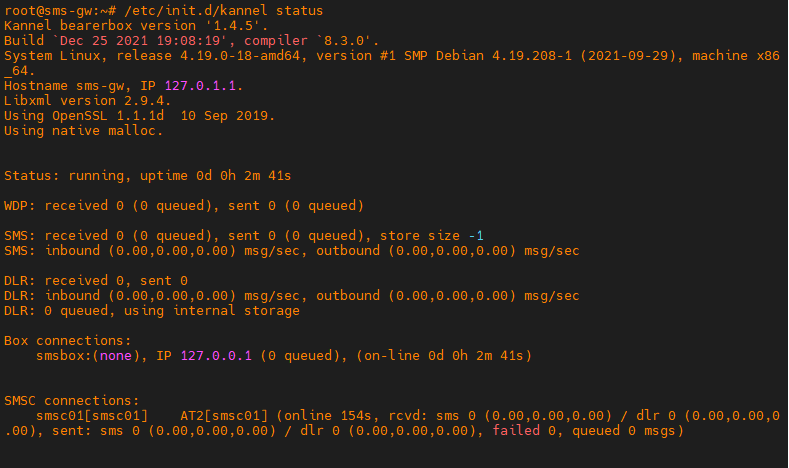
Use http://192.168.10.38:13000/status?password=sms‑gw‑admin‑passwd URL from windows client machine browser to check status

Sending SMS using Kannel SMS Gateway:
We can send SMS from any client machine browser using URL. Example:
http://192.168.10.38:13013/cgi-bin/sendsms?username=kannel&password=kannelpasswd&to=01700000000&text=SMS+from+kannel+01
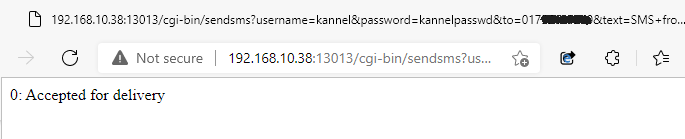
The webpage shows SMS Push reply code 0: Accepted for delivery, which indicates that Kannel has accepted the SMS for delivery to the recipient
Sending SMS from Linux box using curl
root@host1:~# curl "http://192.168.10.38:13013/cgi-bin/sendsms?username=kannel&password=kannelpasswd&to=01700000000&text=SMS+from+kannel+02"
Output:
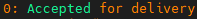
Send SMS using SMS text from file using curl
root@host1:~# echo "SMS from file using curl" > smsfile.txt
root@host1:~# curl "http://192.168.10.38:13013/cgi-bin/sendsms?username=kannel&password=kannelpasswd&to=01700000000" -G --data-urlencode [email protected]
Sending SMS by piping output to curl
root@host1:~# printf "SMS from output" | curl "http://192.168.10.38:13013/cgi-bin/sendsms?username=kannel&password=kannelpasswd&to=01700000000" -G --data-urlencode text@-
SMS Received by the Mobile device

Note: There are few more SMS Push reply codes from Kannel
| Status Code | Message Body | Meaning |
| 202 | 0: Accepted for delivery | The SMS has been accepted and is delivered onward to a SMSC driver |
| 202 | 3: Queued for later delivery | The bearerbox accepted and stored the message in a queue to deliver later |
| 4xx | (varies) | There was something wrong in the request or Kannel configuration, check the request and Kannel configuration. |
| 503 | Temporal failure, try again later | There was a temporal failure, try again later. |
Checking Logs:
We will find Kannel core bearerbox logs in /var/log/kannel/kannel.log file.
/var/log/kannel/access.log file logs successful access requests from clients.
Example Log:

/var/log/kannel/smsbox.log logs client request and communications with bearerbox.
GSM Modem related logs will be found in /var/log/kannel/smsc01-gsm1.log file.
Log Severity levels:
log-level config directive in each config group in kannel.conf file defines Log Severity level for that group and log accordingly in log-file given in that group. Log Levels are:
0 > debug
1 > info
2 > warning
3 > error
4 > panic
Security Tips:
- admin-deny-ip and admin-allow-ip directives define list of IP address are allowed or banned to access kannel admin portal. Each list can have multiple address separated by “;” , “*” represents all numbers in an octet. Example: if we want to allow 192.168.10.31 and localhost can access the admin portal and all other IP address should be blocked then the config directives will be like below
admin-deny-ip = “*.*.*.*”
admin-allow-ip = “127.*.*.*; 192.168.10.31”
- Similarly box-deny-ip and box-allow-ip directives define list of IP address which are allowed to access bearerbox. It is useful when we use multiple smsbox. We will list the smsbox IP addresses in box‑allow‑ip to access bearerbox program.
- user-deny-ip and user-allow-ip are used to allow/deny user IP address.
- It is better to use deny directive then allow selective IP address for each type of access control.
- Use very secured username/password for all username/password options showed in the kannel.conf file.
References:
- https://www.kannel.org/download/kannel-userguide-snapshot/userguide.html




I need to send MMS messages with an image from the AI I’ve added to my security cameras. Currently I use my cell providers Email to MMS gateway. I assume directly sending an MMS message would be lower latency. Can Kamnel send MMS messages?
Nice documentation. I appreciate it.